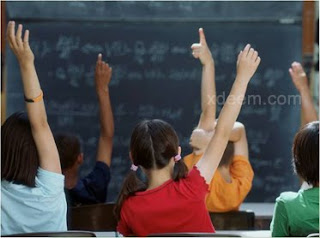Technology is seeing a take-up in education
unlike ever before. What apps are there that are inspiring the difference?
Before we start,
let’s take a moment to explain what we’re not
going to talk about here. Though the ‘flipped classroom’ (Google it) model has
caught on big time, and been facilitated by the growing education app and
e-learning app market, we’re looking at in-classroom
education here. Also, nearly all uptake of education in schools is taking place
through the adoption of laptops.
I’m aware of that, which is why I’ve made sure to use apps that are
cross-platform and mostly laptop-enabled. While I’ll use ‘tablet‘ for shorthand
here, the word can typically be substituted for ‘laptop‘ with no additional
overhead. With that established, let’s dive in.
If different
departments have different approaches to the same kinds of learning
experiences, it could make it hard for students to transit from one subject to
another. On the other hand, if there were an established set of apps available
to every student in most lessons (and used for particular tasks), they could
bring a skill set from one subject across to a completely different one.
Tablet apps are
instantly familiar, intuitive, and powerful. They provide a consistent framework
for teaching and learning cross-departmentally without restricting creativity
or particular teaching styles. They provide an engaging toolkit to help
teachers plan their lessons, reducing time spent in planning while increasing
collaboration opportunities between departments.
Such a toolkit
might comprise often-used apps. These could be, for example, ‘sharing’ apps for
distributing and collecting work or ‘editing’ apps, such as apps for
note-taking.
Example 1: arguing from different perspectives
Students in the
class must research two contrasting theories and decide which they find more
compelling. They will answer a question from an exam paper expecting them to
present a balanced argument and reasoned judgment in an extended manner.
To start the
lesson, the students could access the BBC app (free) to find two examples of
contemporary articles written that present two sides of an argument. They could
then snip all the articles they find in to a shared Evernote (free) space.
The teacher
could access the Evernote shared space, wirelessly mirroring their finds up to
the board with the touch of a button. Students could then switch to a note-taking tool
such as Penultimate (£0.69), a mind mapping tool such as Mindnode (£6.99), a
word processor such as Pages (£6.99) or even a dictation tool such as Dragon
Dictation (free) to record a class discussion, drawing out the essential parts
of presenting two sides of an argument.
To construct
understanding of the theories, students can access the research instantly via
Safari (included). A teacher could leave a list of suggested websites in the
Evernote shared space to guide the research. There are many subject-specific
and free apps that could provide a richer experience for this section of the
lesson if the teacher wished.
To collate
their information, students could all open iBrainstorm Companion (free) on
their tablets, while the teacher opens the corresponding iBrainstorm (free) app
on their tablet. Students can then record information in the app on ‘post its’
and, with a flick, send them to the teacher’s ‘cork board’. This can be
wirelessly mirrored on the board - each post-it rearrangeable into, say, a
table divided in to the contrasting theories - and student progress checked as
each post-it bears a unique student identifier.
The research
complete, the students could then access a Double Bubble Thinking Map stored
earlier by the teacher in the shared Evernote space and, using Penultimate,
complete a copy using the completed table of research still displayed on the
board.
To finish, the
students could then use the Penultimate app to complete the exam question, also
stored earlier by the teacher in the shared Evernote space.
All of the work
in the lesson - through Mindnode, Pages, Penultimate and so on - would all
have, automatically, been backed up to Evernote throughout and saved there
forever. Evernote will have additionally organised all completed work in to
individual student ‘notebooks’, which are accessible (but not editable) by
other students. This provides the students with immediate access to all
previous work, and the teacher access to all work for marking in a reader such
as iAnnotate (£6.99).
Article Author: Louis Miller
Article Author: Louis Miller